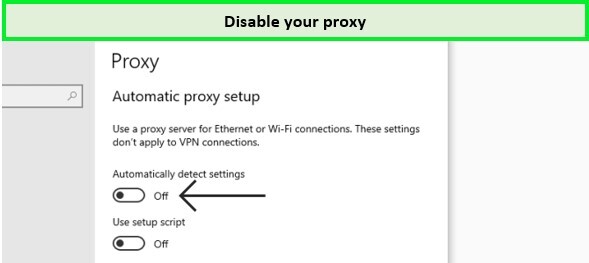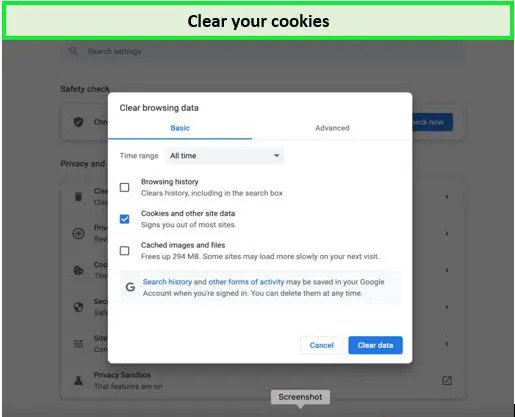If you love streaming Disney+ Hotstar frequently, you might already be wondering ‘what is NM 4000 error on Hotstar? Hotstar Error NM 4000 is among the Disney Hotstar issues related to your location. When you see this particular error, it implies that you are using a VPN app, proxy server, or an ‘unblocker’ service to access the streaming service.
Since Disney+ Hotstar is geo-restricted, when you try to access it using a VPN app it fails to detect your actual location and gives you the VPN detected error. In this guide, we will figure out what is Hotstar Error NM 4000, and what it takes to fix it.
Indian Hotstar is full of exciting and gripping content, with some of the latest titles including The Night Manager, Gulmohar, The Mandalorian, J-Hope in the Box, Freddy, and Cuttputlli. However, some Disney Plus Hotstar errors can jeopardize your streaming experience, and the best way to avoid them is to use a premium VPN like ExpressVPN, which is arguably the best VPN for Hotstar.
Let’s explore what is the Disney+ Hotstar Error NM 4000 in USA, the reasons behind it, and what it takes to fix it.
What Causes Disney+ Hotstar Error NM 4000 in USA?
Disney+ Hotstar error NM 4000 in USA pops up when you access the streaming service through its website or the smart app and it fails to recognize your location. This Disney Hotstar error mostly happens when you are using a VPN to stream your favorite Hotstar content online, and the unavailability of the information related to your location is hindering your access.
Disney Hotstar connection issues mostly occur when you use an ordinary VPN that unsuccessfully masks your location. If you are wondering how to watch Hotstar in USA, the best solution is to use a premium VPN like ExpressVPN.
The best thing is that the Disney+ Hotstar cost is a real bargain when you compare it to other streaming services. For the quality and diversity of content it offers, you will hardly find a streaming service more affordable than Hotstar.
Disney+ Hotstar Premium Monthly plan is available for US$3.61/month (INR 299/month), while Disney+ Hotstar Premium Annual plan costs US$18.11/year (INR 1499/year). You will also get a Hotstar free trial while signing up for a new account.
How to Fix NM 4000 error in Disney Plus Hotstar? [100% Efficient]
Hotstar is compatible with all major operating systems and can be streamed on a PC, Mac, iPhone, and Android. Moreover, you can also watch Hotstar on Kodi, Roku, Apple TV, Fire Stick, and other streaming devices. Regardless of which device you are using, Disney Hotstar not working due to NM 4000 error can happen. Wondering how to fix Hotstar error, simply follow these steps:
- Disable VPN, proxy servers, and other unblocking software.
- Switch the network settings to ‘Automatic.’
- Clear the cache and cookies of your browser.
- Consult with your ISP.
Let’s discuss these points in detail:
1. Disable VPN, proxy servers, and other unblocking software
If you are using a VPN app, proxy server, or any other unblocking software through which you can change your location virtually, try disabling them. When you do this, Hotstar gets to know your actual location and provides you with an improved streaming experience without any errors.
If you are trying to stream your favorite Hotstar titles in the US and there’s no choice but to use a VPN, we always recommend using a reliable and proven VPN service that successfully changes your location without any complications.
2. Switch the network settings to ‘Automatic’
You also need to ensure that your device’s network settings are set to “Automatic” instead of “Manual.” For instance, on your Windows PC, simply go to the “Control Panel,” open the “Network Connections” sub-menu, and then go to the Properties.
Click on the “Internet Protocol v 4 (IPv4)” and open its properties. Click both the “Obtain an IP address automatically” and “Obtain DNS server address automatically” options.
3. Clear the Cache and Cookies of your Browser
Another way is to clear the cache and cookies of your browser. Cache and cookies are the cause of many errors. They are very easy to fix, but most people do not know how to do it.
To do this on chrome on your PC, Open Google Chrome and click on the three dots in the top right corner. Select “More tools” and then click clear browsing data. Select a time range at the top. Select All time if you want everything deleted. Check the boxes next to “Cookies and other site data” and “Cached pictures and files.” Tap Clear data.
4. Consult with your ISP
In case you are still facing the same Disney+ Hotstar Error NM 4000 in USA even after trying the above-mentioned fixes, you can reach out to your ISP to reset your entire network and modem. A hard reboot of your internet connection will help you solve why you are persistently getting the location error.
Other solutions
Restart your Smart device
- Log out of Disney Plus Hotstar, shut down the app, and press the power button to turn off the streaming device.
- Restart your device after 10 to 30 seconds from the power button.
- Now sign into your Disney plus Hotstar app.
Clear Disney plus Hotstar application data
- Open your device settings.
- Click on apps or applications by scrolling down.
- Click on manage applications.
- Find Disney plus Hotstar in the list and click on it.
- Head into storage and click on clear data or clear storage, and press the OK button.
- Once done, open the Disney plus Hotstar app again.
Note: Deleting the app data history will delete all downloads from all devices your Hotstar is logged in as well.
Reinstall the Disney plus Hotstar app.
- Delete the Disney Plus Hotstar app from your device.
- Now open the Google Play Store or the App Store.
- In the search bar type Disney plus Hotstar and click on the install button.
- Once the download ends, open the app and log in again.
FAQs- Disney+ Hotstar Error NM 4000 in USA
How do I fix the Hotstar playback error?
The playback error indicates that you need to refresh the data stored on the streaming device. Follow the simple troubleshooting steps given below to fix the Disney Hotstar error:
- Delete cookies and clear the browser’s cache.
- Turn off any browser extensions on Chrome / Firefox.
- Reinstall the Disney+ Hotstar app.
- Clear the app data of Disney Plus Hotstar.
What is the NM 4040 error in Hotstar?
Usually, this error happens when your device time does not match with the internet time or is not set to auto. So, you will see the Disney Hotstar error stating “NM-4040-Error playing this content since the requested URL was not found on Hotstar server”. In this case, check if the content title you are trying to play is even available on the streaming platform.
Which VPN can bypass Hotstar in USA?
ExpressVPN is one of the premium VPNs that can bypass Hotstar in USA because it offers high-performance servers and other features. We also always recommend ExpressVPN as it has high unblocking capabilities and can unblock multiple streaming platforms.
Wrap Up!
Disney+ Hotstar is a treasure trove of entertaining Indian content as well as exciting titles from Disney and other third-party content producers and the streaming service tries to provide its subscribers with the best streaming experience possible. However, like every service, Hotstar is prone to errors and glitches, and one such annoying error is when the streaming service fails to recognize your location.
In this guide, we have discussed how to fix Disney+ Hotstar Error NM 4000 in USA to continue streaming where you left off. This Disney Hotstar fatal error often happens when you are using a VPN app. If you have been also facing Hotstar detected errors, make sure you are using a premium VPN like ExpressVPN which is the best streaming VPN.