
Accessing HBO Max on iPhone outside USA can be a challenging task due to regional restrictions and licensing agreements that limit the service’s availability. However, with the right tool like ExpressVPN, it’s possible to enjoy your favorite HBO Max shows and movies regardless of your geographical location.
This guide will walk you through the steps on how to watch HBO Max outside US on your iPhone, ensuring you can keep up with the latest content even when you’re on the go or living abroad. From selecting the best HBO Max VPN outside US to creating or setting up the HBO Max app for iPhone, we’ll cover all the essentials you need to know.
How to Download and Install HBO Max on iPhone Outside USA [Step-by-Step Guide]
Since the platform is geo-blocked, first you’ll need the best VPN for HBO Max outside USA, then you’ll have to follow these steps in order to get HBO Max on iPhone outside USA:
- Download and subscribe to a reliable VPN. We suggest ExpressVPN.
- Sign in to your account and connect to the US server. (New York server is recommended)
- Access the Apple Store from your iPhone.
- Start a search for the “HBO Max App.”
- Select it from the list of recommendations and click the download option.
- Those who have already subscribed can use HBO max login information to sign in.
- If you’re a new user, sign up before streaming HBO Max online.
Note: Grab ExpressVPN’s deal- - Save up to 49% with exclusive 1-year plans + 3 months free.
If you want to know how to pay for Max outside US, the procedure is simple and you don’t even need a US debit or credit card.
How to Setup HBO Max on iPhone Outside USA Through the Website
New users can set up HBO Max on iPhone outside USA through its official website easily and seamlessly. Just follow these instructions:
- Connect to the New York server using ExpressVPN.
- Check out the HBO Max page on your device.
- Click sign up now from the home page.
- Select a subscription plan and complete the signup process.
- Once done, choose the “Download App” option under the “iPhone” heading.
- Tap the “Get” button and sign in with your Apple ID.
- Launch the program when it has finished downloading, then enter your credentials.
- Your iPhone is now set up to use the HBO Max streaming service.
If you want to watch HBO Max on Firestick outside USA, check our guide to get all the details.
How to Download HBO Max Content on iPhone?
The subscribers of the HBO Ad-Free plan can also watch movies or TV shows on iPhone offline. Follow these steps below to download HBO Max on iPhone outside USA:
- Link up with the US server of ExpressVPN.
- Turn on your mobile device and access HBOMax iPhone.
- To begin a download, select the episode or movie you wish to watch. It’s possible to stream or download almost every TV episode or movie.
- Tap the Download Icon.
- The download status is automatically updated through the Download Progress symbol.
You can also use HBO Max on Chromecast outside USA and enjoy streaming your favorite movies and TV series by casting it on your devices.
How Much is HBO Max on iPhone Outside USA?
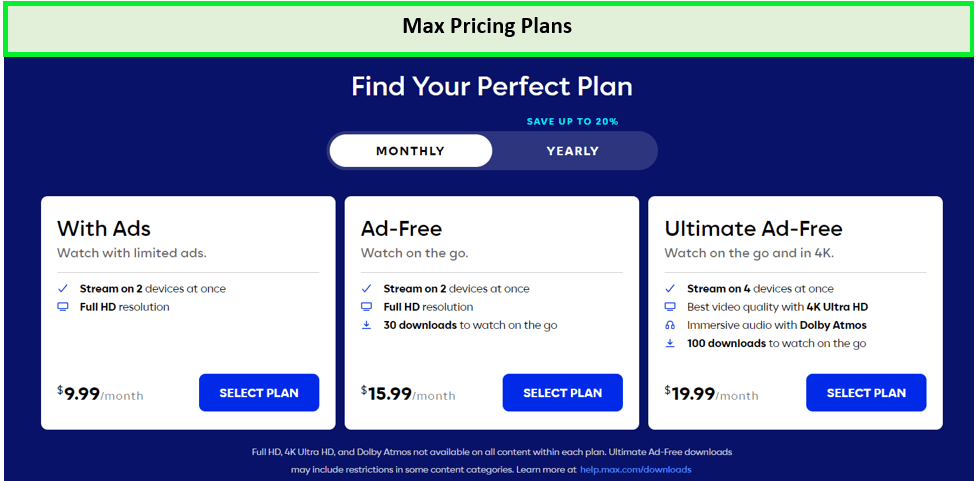
If you are here to know how much is Max outside USA? The Ads-Lite, Ad-free, and Ultimate subscriptions offer 3 options for users. Let’s look more closely at these strategies:
| Subscription plan | Max Ad-Lite | Max Ad-Free | Max Ultimate |
|---|---|---|---|
| Monthly Bundle | US$ 9.99 /mo | US$ 15.99 /mo | US$ 19.99 /mo |
| Yearly Bundle | US$ 9.99 /yr | US$ 15.99 /yr | US$ 19.99 /yr |
| Offline Download | 0 | 30 Videos | 100 Videos |
| Resolution Quality | HD | HD | 4k HDR |
| Concurrent Streaming | 2 devices | 2 devices | 4 devices |
| Dolby Atmos Sound | No | No | Yes |
Note: Users often ask for HBO Max free trial outside USA. Unfortunately, HBO Max does not offer a free trial, but other streaming options allow you to stream HBO Max for iPhone free.
If you are looking for how to cancel HBO Max outside USA, it’s a simple process. However, I recommend that you keep the subscription and enjoy the unlimited entertainment Max offers its users.
The subscription is available for purchase on the site, or you may get HBO Max iOS app subscribe through the iTunes store. You can also stream HBO Max on Roku outside USA, using a reliable VPN like ExpressVPN.
What Can I Watch on HBO Max from My iPhone?
Audiences may choose from a wide variety of genres and subgenres in the exclusive content of at least 13,000 hours. WarnerMedia’s HBO Max is a streaming hub with a rich assortment of movies, TV shows, and exclusive Sports content.
Check out some of the best shows on HBO Max outside US along with the best movies and live sports events that you can watch:
Compatibility and Device Support for HBO Max on iOS
The HBO Max app iPhone is designed for compatibility with a wide range of iOS devices. Here are the requirements and supported devices:
- Minimum iOS Version: iOS 12.2 or later.
- Supported Devices: iPhone, iPad, Apple TV HD or 4K.
- Older Apple TV Models: Use AirPlay to stream from the iPhone app.
When you opt for HBO Max iOS download, ensure that your device meets the minimum iOS requirements to guarantee a smooth streaming experience. You can also get HBO Max app for iPad and other iOS devices.
HBO Max Not Working On iPhone – [Easy Fixes]
Sometimes HBO Max iPhone not working properly due to some bugs. But there are several things you may attempt to fix the problem rather than thinking of HBO Max iPhone app cancellation.
- Update the App: Ensure that the HBO Max app iOS is updated to the latest version available in the Apple Store to watch HBO Max on iPhone outside USA.
- Restart Your Device: A simple restart can resolve many technical issues.
- Reinstall the App: Delete and reinstall the HBO Max app to eliminate any corrupt data.
- Verify Subscription Status: Make sure your HBO Max subscription is current and active.
- Check Internet Connectivity: A stable internet connection is crucial for uninterrupted streaming.
- Contact Customer Support: If issues persist, reach out to HBO Max customer support for further assistance.
- Different Devices- Use different devices for streaming. For example, try watching HBO Max on Xbox outside USA.
What are the other Compatible Devices for HBO Max?
HBO Max provides a versatile streaming experience across a wide range of devices, ensuring viewers can enjoy their favorite content wherever they are. You can enjoy watching the best movies on HBO Max outside US on the compatible devices.
Other than watching HBO Max on iPhone outside USA, you can also stream Max on the below devices:
| Android Phones and Tablets | Android TV |
| Apple TV | iPad, and iPod Touch |
| Windows | Mac |
| PS4 and PS5 | Amazon Fire TV |
| Chromebooks and Chromecast | Roku |
| Samsung TV | LG Smart TV |
| Xbox Series X, and S | Nintendo |
Has HBO Max Rebranded Itself in 2023? HBO Max and Discovery Plus Merger Answered
Yes, HBO Max has taken a new direction in 2023 and rebranded itself as Max, promising an exciting and innovative streaming platform. Existing subscribers of HBO Max were automatically transitioned to the new Max platform, which continues to maintain the high-quality content HBO is known for while also incorporating the diverse range from Discovery Plus.
This change aims to provide a seamless and comprehensive viewing experience without interrupting the service. You can also watch Sports on HBO Max outside USA and enjoy other content like HBO Max Originals.
You can also use the HBO Max App on Windows outside USA and enjoy your favorite movies.
When it comes to streaming services, HBO Max vs Hulu outside USA are two popular choices, each offering a distinct library of content and unique features that cater to different audience preferences.
Similarly, HBO Max vs Netflix outside USA stand as leading platforms, showcasing unique collections and features tailored to diverse viewer tastes. To help you make an informed decision, we’ve crafted comprehensive guides comparing these services in detail.
Diverse Streaming Alternatives Available on iPhone
For iPhone users, the world of streaming extends beyond HBO Max, with multiple platforms offering a treasure trove of content:
| Streaming Service | Notable Content |
|---|---|
| Netflix | Extensive library of movies, series, and original content |
| Disney+ | Disney, Pixar, Marvel, Star Wars, and National Geographic |
| Apple TV+ | Apple’s original content alongside various shows and movies |
| Amazon Prime Video | Amazon originals and a vast collection of films and TV series |
| Hulu | Network TV shows post-airing and original series |
| Peacock | NBCUniversal’s mix of original programming and broadcast shows |
These services are all available for download via the HBO Max Apple Store, and each offers a unique roster of shows and movies, catering to different tastes and preferences. Whether you’re looking to download HBO Max for a binge-watching session or explore other options, your iPhone is a gateway to an expansive world of entertainment.
Explore More Max’s Guides on VPNRanks:
- Watch Bike Racing in 2024 Outside USA on Max – Feel the adrenaline rush as cyclists compete in heart-pounding races across the globe in 2024.
- Watch Ninja Kamui Outside USA on Max – Betrayed ninja seeks redemption, hunted by deadly vengeance.
- Watch Lil Nas X Long Live Montero Outside USA on Max: Delve into his journey as a trailblazing artist.
- Watch Little People Big World Season 25 Outside USA on Max – Roloff family confronts several obstacles while raising four children.
- Watch Curb Your Enthusiasm Season 12 outside USA on Max: Embrace the laughter with Larry David in ‘Curb Your Enthusiasm’ Season 12.
FAQs
Does HBO Max work on iPhone?
Yes, HBO Max works on an iPhone, iPad, or iPod touch with iOS 12.2 or later device. You can get its app on your iPhone from the App Store. It is also accessible through Safari.
Why can’t I access HBO Max on my iPhone?
HBO Max may not work on your iPhone if you aren’t using the most recent version of iOS or if your phone isn’t compatible with the app. You can get the most up-to-date version of the app from the App Store to stream HBO Max on iPhone outside USA.
How do I stream HBO Max from my iPhone?
To watch HBO Max on iPhone, you must first download the HBO Max app from the App Store. After it’s downloaded, use HBO Max sign in credentials. Then, select the programs or films you want to watch from the catalog and start streaming them.
Is HBO Max on iPhone free?
No, you can’t get the streaming service on iPhone without paying for it as there is no HBO max free trial. You’ll need a paid membership. In the US, a monthly membership costs $14.99 and is available for purchase on the website, Apple App Store, Google Play, or the Amazon App Store.
Why is SharePlay not working on iPhone?
It’s possible that your iPhone’s SharePlay functionality won’t be active if it doesn’t fulfill the system requirements for the feature or if your Wi-Fi connection isn’t reliable. If you want to use SharePlay, your iOS device must be running iOS 14.2 or later, and it must be linked to a Wi-Fi network with a download speed of at least 10 Mbps.
Why is it Max and not HBO Max?
Max replaces HBO Max to signify a new era of streaming, where viewers can access a vast array of premium content from multiple networks and studios through a single, cohesive platform.
How do I download Max app on my iPhone?
To access Max on your Apple device, launch the App Store and look up ‘Max.’ Select the Max app and proceed to download it. If you already have it on your phone, launch the App Store and locate Max. If there’s an update available for the app, select the “Update” option.
Is HBO Max available on iPhone?
Yes, the HBO Max app can be downloaded from the Apple Store and you can easily enjoy shows and movies on your iPhone.
How to download HBO Max on iOS?
Visit the HBO Max listing on the Apple Store and download the app to stream HBO Max on iPhone outside USA hassle-free.
What iOS devices support HBO Max?
The app is compatible with iPhone, iPad, and Apple TV, and you will be able to stream HBO Max in UHD quality.
Can I watch HBO Max outside the USA?
Yes, you can watch HBO Max outside USA using a VPN service. A VPN service like ExpressVPN is required for access outside the USA.
Does HBO Max offer 4K content on iOS?
No, 4K viewing is not currently supported in iOS apps.
How much is HBO Max on iPhone?
Subscription costs vary with ad-supported, ad-free options and ultra-free options available, from $9.99 to $19.99.
Conclusion
All the information you will need on how to get HBO Max on iPhone outside USA is explained in this article. However, if you want to access the platform outside the US, for example, if you are using HBO Max from Spain, you will require a VPN for HBO Max like ExpressVPN.
ExpressVPN is our top recommendation for HBO Max because it is easy to use and comes with a money-back guarantee of 30 days.
