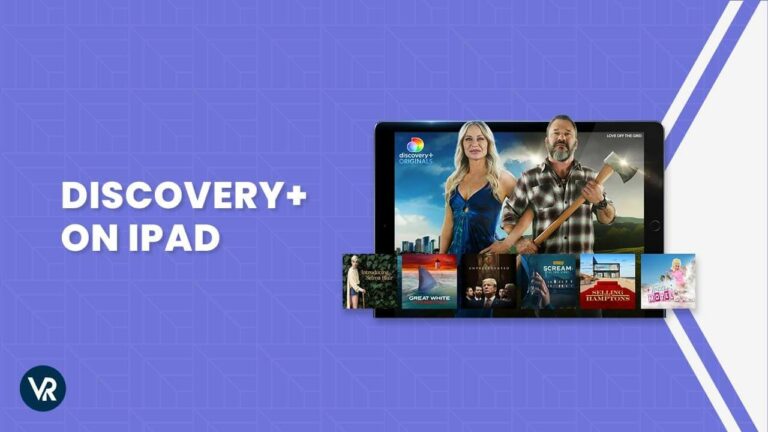
Do you want to know how to get Discovery Plus on iPad outside USA? Fortunately, I have a solution: you can use a reliable VPN like ExpressVPN to solve this dilemma easily; it also allows me to stream Discovery Plus on an iPad outside USA seamlessly.
Discovery Plus is accessible on iPadOS and works on iOS 11.0 and newer versions. However, users might have to use a VPN to unblock Discovery Plus outside USA and enjoy watching their favorite shows on iPad.
It is the only streaming service that brings together the best real-life entertainment from your favorite TV brands and personalities, including HGTV, Food Network, TLC, ID, Animal Planet, and Discovery Channel, as well as unique Originals.
So, continue reading as I have listed down the easy steps of using a VPN service to access Discovery Plus on iPad outside USA.
How To Get Discovery Plus on iPad Outside USA? [Easy Steps]
To enjoy Discovery Plus on iPad outside USA, follow these easy steps and unblock it using the best VPN for watching Discovery Plus:
- Subscribe to a VPN with US servers. I recommend a reliable VPN like ExpressVPN for its high-speed servers and ability to bypass geo-restrictions.
- Download the VPN app on your iPad from the App Store.
- Connect to a US server. This will give you an American IP address (I recommend using the New York server), making it appear you are browsing from within the US.
- Change your Apple ID region to the US in your device settings if it’s set to another country.
- Download the Discovery Plus App. Go to the App Store and search for “Discovery Plus.” Ensure you get the official application for optimal security and performance.
- Install the app, then sign in or sign up for a Discovery Plus account to start streaming.
Note: ExpressVPN’s exclusive offer for VPNRanks readers is 3 extra months FREE on a 12-month plan, and you save 49%!
How To Sign up for Discovery+ on iPad Outside USA?
You can create a Discovery Plus account using the best Discovery Plus VPN outside USA. Here’s what you need to do:
- Set your Apple ID region to the US by going to your device’s Settings > [your name] > Media & Purchases > View Account. Sign in if required, then tap ‘Country/Region’ and change it to the United States.
- Use a VPN like ExpressVPN – the best VPN for iPad, and connect to a US server (I recommend using the New York server). This step is crucial to bypass geographical restrictions.
- Navigate to the Discovery Plus website or open the Discovery Plus app you’ve already installed.
- Choose a subscription plan. Discovery Plus offers various plans, and you can select one that suits your needs.
- Enter your billing information. You may need to use a payment method that matches the country of the VPN server you’re connected to (in this case, the US).
- Complete the sign-up process. Once your payment is approved, your Discovery Plus account will be active, and you can start streaming content.
How To Cast Using Discovery Plus on iPad Outside USA?
One of the features that enhance the streaming experience on Discovery Plus is the ability to cast the content from your iPad to a larger screen, such as a smart TV or a casting device.
Here are steps to cast using Discovering Plus through iPad:
- Connect your iPad and your smart TV or casting device to the same Wi-Fi network to ensure seamless connectivity.
- If you’re outside USA, make sure to connect your iPad to a VPN service. I highly recommend ExpressVPN.
- Open the Discovery Plus app on your iPad. If you haven’t downloaded the app yet, you can get the Discovery Plus app download from the App Store.
- Navigate to the show or movie you want to watch and begin playback.
- While the content is playing, look for the cast icon (usually located in the upper right corner of the screen).
- Tap the cast icon, and a list of available devices will appear.
- Select your smart TV or casting device from the list. The content should then start playing on your selected device.
Are you on a tight budget and finding premium VPNs expensive? Opt for a free Discovery Plus VPN outside USA. Find the best choices in my guide.
Troubleshooting Casting Issues of Discovery Plus on iPad
If you’re facing casting issues, don’t worry, as I have listed down the quick solutions for that:
- Ensure your iPad and the casting device are connected to the same Wi-Fi network.
- Check if the Discovery Plus app on your iPad is up to date. You can update the app through the App Store if necessary.
- Restart your iPad and the casting device to refresh the connection.
- If you’re using a Chromecast, try resetting it by unplugging it for a few seconds and plugging it back in.
- Ensure the Discovery Plus iOS app permissions are set correctly to allow casting.
- Contact Discovery Plus customer support for further assistance if needed.
If you’re planning to cancel Discovery Plus subscription outside USA, then don’t try the troubleshooting steps mentioned above. And if nothing works, contact the customer support team.
What are the Requirements to Watch Discovery+ on iPad?
To watch Discovery Plus on your iPad, you need the following:
- An iOS device running iOS 11.0 or later.
- A Discovery Plus subscription with credentials to sign in.
- A stable internet connection to stream without interruptions.
- A VPN service like ExpressVPN, if you are accessing Discovery+ on iPad outside USA. To ensure you can bypass geographic content restrictions.
Before downloading the Discovery Plus app, ensure your device has sufficient storage space for installation and streaming content.
What is the Top VPN to Unblock Discovery+ on iPad Outside USA?
Discovery Plus is geo-restricted, so you’ll need a VPN to access it on your iPad outside USA.
I examined 15+ VPNs for speed, server count, server unblocking, security features, and privacy. To access Discovery Plus on iPad outside USA, only one VPN showed the best results which is listed below:
ExpressVPN: Fastest VPN to Watch Discovery+ on iPad Outside USA

- Ultra-fast servers in 105 Countries
- Excellent unblocking capability for Netflix, Hulu & more
- Best-in-class encryption trusted security, and advanced protection features that block ads, trackers, and harmful sites.
- Connect up to 8 devices simultaneously
- 24/7 customer support through live chat
- 30-day money-back guarantee
Due to its fast-speed servers that offer a quick download speed of 89.38 Mbps, ExpressVPN is the best VPN to watch Discovery Plus on iPad outside USA.
The ability of ExpressVPN to bypass geo-restrictions effortlessly makes it an ideal choice for those who don’t want to miss out on their favorite Discovery Channel, HGTV, TLC, and other Discovery Plus movies outside USA.
Moreover, it has over 3000 servers spread throughout 105+ other countries, including 25 US server locations. I tried to access Discovery Plus by connecting to the US – New York server, and the platform was unblocked within a minute.
I tested ExpressVPN, which offered a download speed of 89.38 Mbps and an upload speed of 84.66 Mbps on a 100 Mbps connection.
ExpressVPN is compatible with operating systems including Windows, Android, macOS, iOS, and Linux. Additionally, ExpressVPN is the best VPN for iPad, and it also works with the PC, Apple TV, Roku, Xbox, PlayStation, Firestick, and Smart TV.
Any service that doesn’t have a dedicated VPN client can be connected using ExpressVPN’s MediaStreamer (Smart DNS) feature.
Because of the unlimited bandwidth that ExpressVPN offers, its superior offerings include a buffer-free streaming experience. Additionally, you can connect up to 8 devices at once.
Furthermore, if you face any issues or Discovery Plus not working with VPN outside USA then you can contact the customer support team.
Exclusive Deals:
It is available for $6.67/mo - Save up to 49% with exclusive 1-year plans + 3 months free. There is also a 30-day money-back guarantee during which you can test the service.
- Free trial period of 30 days
- Unblock Discovery+ Plus
- Extraordinary speed
- Never-ending Bandwidth
- MediaStreamer for unrecognized devices
- 8 connections active at once
- Comparatively expensive
What to Watch on Discovery+ on iPad in 2024?
With a Discovery Plus subscription, you can access many amazing shows, movies, and documentaries for constant entertainment.
Due to the incredible content planned for 2024, Discovery Plus subscribers will also have an exciting year! Here are some of the best Discovery Plus shows outside USA:
| Outback Opal Hunters | Murder Under the Friday Night Lights Season 3 | Real Life Nightmare Season 4 | Tom Kerridge’s Sunday Lunch |
| Prisoner of the Prophet | What’s Wrong with That House | Gold Divers | The Bad Skin Clinic Season 6 |
| Who the (BLEEP) Did I Marry? | Spooked Ireland Season 1 | Carnival Eats Season 11 | The Woodland Workshop |
| You, Me & My Ex | Big Little Brawlers TV Series 2024 | Casey Anthony’s Parents Speak: The Lie Detector Test | 90 Day Fiancé S4 |
| Naked and Afraid Brazil Season 16 | The Secret Of Skinwalker Ranch TV Series | Secrets of Polygamy | Ready to Love Make a Move Season 1 |
Using the Discovery Plus free trial outside USA, you can watch the above-mentioned content. Just subscribe to a plan and try the free trial; if you like the streaming platform and do not cancel the free trial, then you will be charged for the Discovery Plus price outside USA.
Explore Discovery Plus Streaming Guides by VPNRanks
Discovery Plus not only offers a rich catalog of popular network shows but also boasts an impressive array of originals and exclusives.
Here’s what to watch on Discovery Plus after connecting to a VPN service outside USA:
- Watch Ghost Adventures outside USA on Discovery Plus: Unveiling the Unseen, One Haunting at a Time
- Watch The Established Home Season 3 outside USA on Discovery Plus: Crafting Elegance in Every Space, One Home at a Time
- Watch Sisters on the Run outside USA on Discovery Pus: A Thrilling Journey of Family, Freedom, and Unbreakable Bonds.
- Watch sMothered Season 5 outside USA on Discovery Plus: Savor Drama, Love in sMothered Season 5, Discovery Plus.
- Watch The Curious Case of Natalia Grace outside USA on Discovery Plus: Natalia Grace’s Enigma: Peeling Back the Layers of an Astonishing Identity Tale.
FAQs
Can I have Discovery+ on multiple devices outside USA?
Yes, you may sign in to your Discovery+ account using different devices outside USA, enabling you to watch from any location at any time. Make sure to get subscribed to ExpressVPN to enjoy unlimited streaming.
Is the Discovery+ iOS app free outside USA?
Yes. When you download the Discovery Plus app outside USA, there is free content available. A subscription is required for premium content. If your plan includes a free trial, you’ll start being charged on a regular basis after the trial period is over (unless you cancel during the free trial).
Why is Discovery Plus not working on iPad outside USA?
Reset the router or restart your device. Use a different internet browser or device to play the video. Disable any current browser extensions, including ad blockers (web only). Download the Discovery Plus App on your device if you are accessing the content outside USA from the phone browser via the web.
Conclusion
You now know how to get Discovery Plus on iPad outside USA and stream any show and movie that is offered by the streaming service. I advise you to use a premium VPN like ExpressVPN; you may access the Discovery+ libraries of any country in addition to that.
Enjoy on-the-go streaming of all your favorite Discovery Plus episodes and movies, and don’t worry if there are any technical glitches since I’ve got you covered!
Happy streaming!

![expressvpn-unblocks-us-discovery-plus-intent origin="outside" tl="in" parent="us"]-](https://www.vpnranks.com/wp-content/uploads/2023/02/expressvpn-unblocks-us-discovery-plus-outside-usa.png)
![expressvpn-speed-test-on-us-discovery-plus-intent origin="outside" tl="in" parent="us"]-](https://www.vpnranks.com/wp-content/uploads/2023/02/expressvpn-speed-test-on-us-discovery-plus-outside-usa.jpg)
